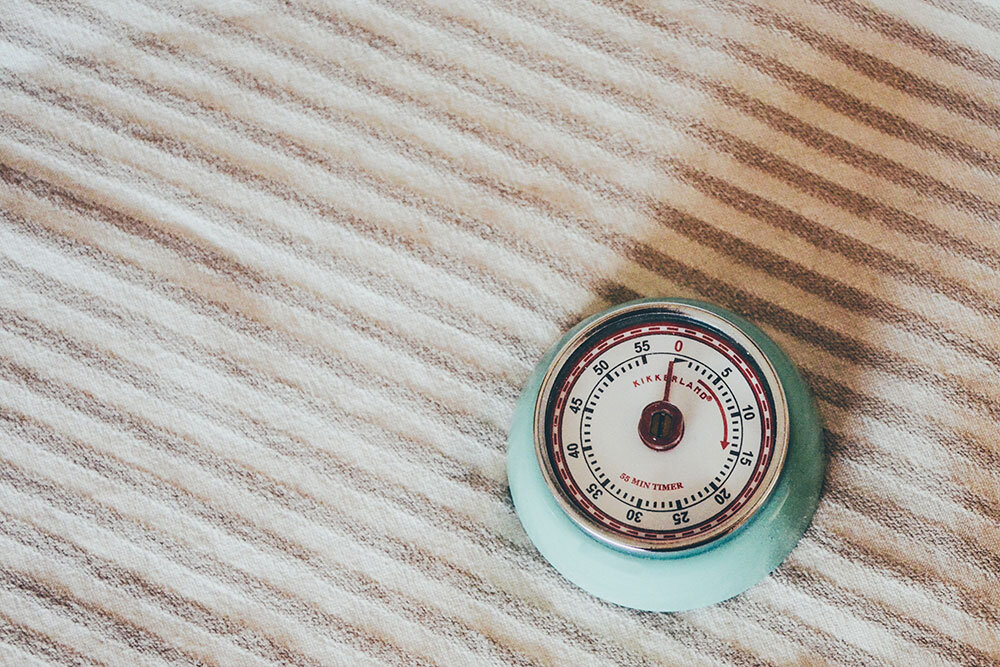How a Timer Saves Me Time & Keeps Me Focused
When I first started working for myself in 2012, I wasted so much time online.
An unbelievably embarrassing amount of time. I’m not afraid to talk about, because I think it’s something every business owner realizes.
I wasted literally hours in prettying up spreadsheets, organizing my project management, falling into deep social media rabbit holes, messing around on my website - you name it if it was tinkering on the back end of my business I was into it.
If you’re not careful when working for yourself, it can feel like you’re getting a lot done in your business, when in actuality you’ve just been wasting time.
If you're not disciplined you can really hurt your business and ultimately your bottom line, it can become a stark reality very suddenly. Luckily, I soon realized I was going to be out of a job real soon if I didn't start working on my business and not in it.
I’ve had workaholic tendencies for a very long time, basically all of my adult life and it’s something I’m very aware of. It’s easy to confuse a good work ethic with working yourself to the bone if you’re not careful. Plus, there have been many studies showing that workaholism doesn’t actually produce better or more work.
So I realized pretty quickly I was in trouble if I didn’t make some changes quickly.
One of the first big game changers for me in my business was reading 99u's Manage your Day to Day. It severely shifted my thinking and made me see clear as day that I was not being strategic about working.
Once I had this a-ha moment I realized I needed to figure out ways to work smarter, not harder.
How a timer shifted my thinking
That’s when I discovered The Pomodoro Technique. I was intrigued immediately. It’s a time management method that was developed in the 1980s by Francesco Cirillo to help him improve his study habits. Since its first introduction, it’s taken off and become a go-to productivity hack within management and business industries.
The idea behind it is that you set a timer for 25 minutes and focus on one task. When that task is done you get a 5-minute break. After you have completed 4 pomodoros (2 hours) - you get a 20-minute break.
But why does it work?
Gamification always gets me and encourages me to not only nerd out on getting stuff done but make things happen too.
Depending on how your brain sees it: you only have 25 minutes to work or you get a break in 25 minutes! So if you have something you really need to get focused on and get done, you’ve got 25 minutes to focus. Conversely, if you don't want to work there's an understanding that you only need to sit down for 25 minutes, then break time! This allows my gerbil brain know that I only have so much time until a break, and it just works for me.
Plus, it's super easy to get started immediately! All you need is a timer. That's it. It doesn't need to be fancy. You can use your phone's timer, a kitchen timer, or buy an app that lives on your desktop.
☝️Pro-tip: Make it work for you! If 25 minutes is too short for you, feel free to adjust the time. I go back and forth between 25 and 45 minute increments depending on the task at hand.
I've been using the technique for about 7 years now, and I use an app that I bought in the Apple App Store that I love. (If you're a PC user here’s a bunch of Pomodoro apps in the Google Store.)
I like the idea of using an app because it saves all the pomodoros I have completed and alerts me for different breaks.
The benefits pay out immediately
Using the Pomodoro technique has saved me enormous amounts of time. I’m actually updating this blog post right now with it running in the background. There's something about knowing you only have 25 minutes to get a task done that makes it much easier to concentrate and stay focused.
I've found it to be the only thing that works to help me make strides in my day to day tasks and big projects.
Here are other added benefits I've found through using this technique:
Get work done faster: I get work done faster in smaller amounts of time because I don't allow myself distractions - I wait for that 5-minute break for those.
Quantify tasks: Because I've used the technique for so long, I now know how long most tasks within my business will take now. This allows me to be more reasonable about dedicating time and scheduling.
It finds time for me: No really. If I have a meeting coming up, or a busy day, I know I can always find a few 25 minutes to get things done that I need to -- even if my day feels full.
It's really helped me stay balanced: When I use the technique, I’m more cognizant of how much time I’m working because I have a timer right there with all of the time I have spent that day (I have ADHD and I am time blind and it’s very easy for me to lose hours of time). Days go by quickly, and if I look at my timer and have clocked 4 pomodoros with not much to show for it, I know I need to either stop and take a break or get super focused and get work done.
It’s actually productive, not the feeling of being productive: It puts boundaries between workaholism and procrastination for me. Because I know it's only 25 minutes, if I dread doing something I know there's a break coming up. If I love doing something I don't work myself to the bone, and I take a break. It's a win win.
There are times that I've slacked on either using the timer or working through the break. And as we all know, if we don't do things correctly, they don't work. However, the great thing about this technique is you can implement it at any point. So when I have neglected using the timer, I just turn it on and start over. It's really that simple.
I hope this helps you to find some time within your day and be truly productive not just busy.
I have found the Pomodoro Technique to be a valuable way to help make sure I'm not overworking or wasting time. I hope you find the same.
Editor’s note: This post has been updated and edited for present changes in the landscape in 2021 it was originally written in 2016.
Photo by Debby Hudson on Unsplash